
The import (to Google) function has been broken for years. I’ve had no earthly idea how to fix but as of today, I can tell you that if you click an event and then click “Google Calendar”, it will add that particular event to your calendar. For some, this might be ideal.
As for importing the entire calendar, I am able successfully import the .ics file, but the events don’t show on my Google Calendar and I don’t know why.
I also tried to import the entire calendar using the url (Settings -> Add Calendar -> From URL.
This worked, but it only imported two weeks of events.
I’m posting this in case someone has figured this out. People email me about this pretty frequently. It would be nice to have a solution. Thanks!

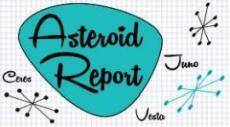
Elsa,
Try the ‘add a new calendar’ again using this URL:
https://elsaelsa.com/feed/my-calendar-ics/
BINGO!!
Thank you!
You’re welcome! You might be interested to know that I was able to figure it out at least partly thanks to a consultation where you encouraged me to go into the tech field. That one short session has been a great help during an often difficult transition. So thank you for your work and dedication to your craft! I look forward to having the transits on my google calendar 😉
Well how cool is that?!! 🙂
That url also works to add it to the apple iCalendar. thanks!
so… downloading the .ics file will only get you the list of events for the month shown… you have to click on the “next month” link (or, farther down, use the scrolldown tab and click “go”) and then the “subscribe” or “export” links to get an ics file for each month, and import those .ics files, one by one, to your calendar… it’s a bit slow, but it works 🙂
Thank you!!
this is from the transits calendar page
I still only get the current month. Is anyone else able to download beyond the current month?